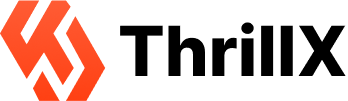Why most redesigns fail and how to de-risk your investment
Website redesigns carry significant risks, with 80% failing and causing an average 8.1% drop in sales. However, following a systematic approach can protect your investment and deliver measurable results.
- Plan with clear business goals and stakeholder alignment – Define specific, measurable objectives tied to business outcomes rather than vague “modernization” goals
- Use the Discovery > Pilot > Scale framework – Test changes on high-impact pages first, then gradually roll out improvements to minimize risk
- Protect SEO equity with proper redirects and monitoring – Implement 301 redirects for all URL changes and continuously track traffic patterns to catch issues early
- Focus on function over form – Most redesign failures stem from broken functionality, not poor esthetics, so prioritize thorough testing and quality assurance
- Define success metrics before starting – Establish baseline performance data and SMART goals to measure actual impact on conversions and engagement
The key to redesign success lies not in what you change, but in how systematically you approach that change. Incremental, data-driven improvements consistently outperform risky complete overhauls.
Why do most website redesigns fail?
Most website redesigns fail because they focus on visual changes instead of business goals, functionality, and performance. Poor planning, weak testing, and loss of existing SEO or conversion elements often lead to traffic drops and revenue loss after launch.
Website redesigns are nowhere near as safe as businesses think. Statistics show that 80% of website redesigns fail. Companies spend two years planning and invest heavily in redesigns, but many see their sales drop by 8.1%.
Big companies have faced massive redesign failures. Snapchat’s new interface caused their rating to drop from 3.1 stars to 2.4, and their ad revenue crashed by 36%. Tropicana lost 20% of sales within two months after changing their packaging design. These aren’t rare cases – companies often see their conversion rates tank, SEO traffic vanish, and customer service teams struggle after a redesign.
But businesses need redesigns to propel development. The secret lies in reducing risks while getting the best returns. This piece explains why redesigns fail and shares proven ways to protect your investment. We’ll show you a step-by-step approach that works better than complete overhauls and has helped our clients succeed.
The 7 most common reasons redesigns fail
What is the biggest cause of redesign failure?
The biggest cause of redesign failure is broken or degraded functionality, not poor visual design. Issues like broken forms, missing redirects, slow pages, or unreliable features have a far greater negative impact than outdated aesthetics.
Website redesigns often fail because of functional problems rather than looks. You can avoid these budget-friendly mistakes in your next redesign by learning about these failures.
1. Loss of function
Your essential features might stop working completely after a redesign. This happens with broken links, forms that don’t work, missing redirects, and navigation issues. Poor planning, weak testing, or content migration errors usually cause these problems. The results can hurt your business with fewer conversions, higher bounce rates, lost trust, and big drops in traffic and revenue.
2. Degradation of function
Features work but not at their best in this case. To cite an instance, advanced features might work well on new browsers but fail on older ones. The answer lies in graceful degradation – giving users the best experience on modern platforms while older browsers get a simple, working version.
3. Intermittent function
Features that work one day and fail the next create intermittent function issues. Users face unpredictable behavior when buttons don’t respond, forms fail to submit, or pages load badly on certain devices. This unreliability frustrates users and damages their trust in your brand.
4. Partial function
Partial function means updating only specific website elements instead of everything. This targeted strategy can work well to fix urgent issues without spending too much time, money, and taking risks associated with complete redesigns.
5. Exceeding function
A redesign can add features beyond what you need, which creates unnecessary complexity. Better functionality can improve user experience, but too many features might confuse users, slow down your site, or make maintenance harder.
6. Delayed function
Key features sometimes don’t work when expected because of missed deadlines, slow content delivery, or technical problems. These delays can disrupt user experience, push back marketing campaigns, hurt SEO rankings, and slow down growth.
7. Unintended function
Features or behaviors that pop up unexpectedly during redesign create unintended function issues. Navigation might break, display problems appear, or features work differently than planned. Good testing and quality checks help catch these problems before they affect user experience.
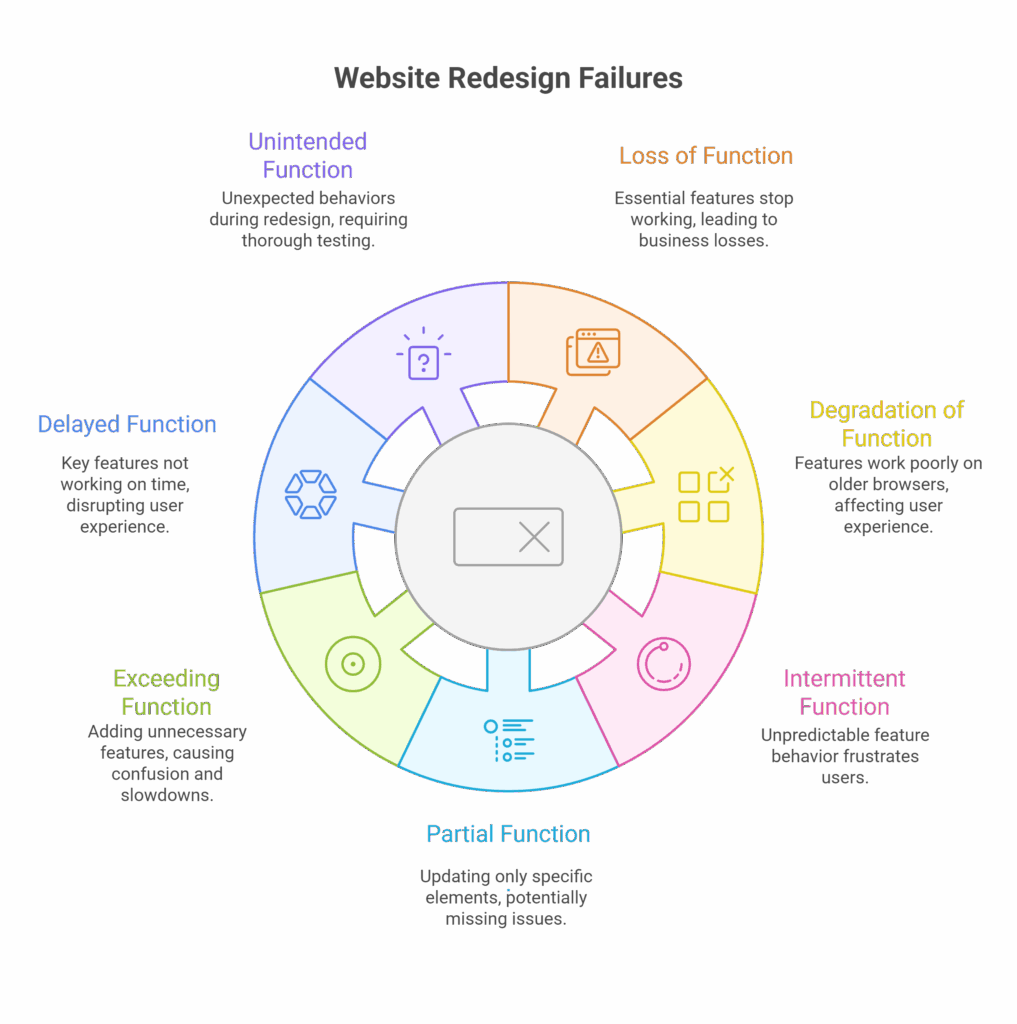
How to plan a redesign that avoids failure
Successful website redesigns need careful planning, not just esthetics. Redesign experts say good preparation helps avoid past mistakes and keeps users happy.
Start with clear business goals
Why should business goals be defined before starting a redesign?
Defining business goals before a redesign ensures changes are tied to measurable outcomes like leads, conversions, or engagement. Without clear goals, redesigns become subjective, harder to evaluate, and more likely to fail.
A redesign without specific objectives will likely fail. The desire to “modernize” isn’t enough—you need real targets. Your first step should be to evaluate your current site’s performance through SEO audits, Google Analytics, and Search Console to spot areas that need improvement.
Your redesign should line up with broader business goals like:
- Getting more leads
- Giving marketing teams faster publishing capabilities
- Showing new product lines or audience segments
- Making SEO perform better with improved structure
You can’t measure success without linking your redesign to specific, measurable goals.
Get stakeholders involved early
Misalignment across departments creates a major risk in redesigns. Each team brings different priorities and expectations that can cause scope creep, slow approvals, or an end product nobody likes.
The core decision-makers from marketing, product, design, engineering, and RevOps should be identified quickly. You might want to send initial questionnaires to learn about their views, then hold face-to-face workshops that focus on problems rather than solutions.
Top executives should be involved before launch to understand how much input they want to give. Push for clear, effective approval—not just a casual “looks good” response.
Set success metrics from the start
Your goals should be SMART—Specific, Measurable, Achievable, Relevant, and Time-bound. Here are some examples:
- Instead of “increase website traffic,” target “increase traffic by 20% year-over-year”
- Rather than “improve engagement,” work toward “reduce bounce rate from 60% to 45%”
Track user behavior for at least 30 days to establish baseline performance metrics. This creates a standard to measure how the redesign affects conversions, engagement, and other key indicators.
A website’s success depends on performance and business impact, not just visual appeal.
The fail-safe redesign framework: Discovery > Pilot > Scale
How does the Discovery > Pilot > Scale framework reduce redesign risk?
This framework reduces risk by testing changes incrementally. Discovery identifies real problems, Pilot validates improvements on high-impact pages, and Scale rolls out proven changes gradually, minimizing SEO and revenue disruption.
The fail-safe redesign framework offers a quick way to reduce website redesign risks through step-by-step implementation. This three-stage process protects your digital investment. You can catch problems early and make analytical decisions.
Discovery: Understand your current site and users
The discovery phase builds a strong foundation by looking deep into your website’s current performance. This 2-4 week process has stakeholder interviews, full SEO audits, and user research that shows what works and what doesn’t. The team needs to get a full picture of the design, user experience, and technical backbone during discovery.
Your next step creates user personas that represent ideal customers based on real data and market research. These personas help guide design decisions by letting you see the website through your users’ viewpoint. The team should look at analytics to learn about traffic patterns, high-performing pages, and conversion rates.
Pilot: Test changes on high-impact pages
The team can develop and launch changes on a small, controlled segment after discovery—usually high-traffic pages. You can test new designs without putting your entire site at risk this way. The pilot testing should take less than a week to find major gaps, according to experts.
This phase helps catch issues before real visitors see them. The core team who didn’t work on the design can give fresh insights into how intuitive the new design feels. Strong feedback systems like small focus groups help exchange ideas about the revised process.
Scale: Roll out improvements gradually
The redesign can expand across your site after proving it right and improving your pilot. This step-by-step approach protects SEO health and business continuity while tracking key metrics. A good implementation charter defines goals, identifies metrics, and creates ongoing feedback systems.
The team should keep open communication with staff through emails, meeting announcements, and posted memos during scaling. User feedback helps ensure your site stays a dynamic, user-focused platform that grows based on real usage data.
Guardrails to protect SEO and performance during redesign
How can SEO losses be avoided during a website redesign?
SEO losses can be avoided by implementing 301 redirects for all URL changes, preserving site structure where possible, maintaining page speed and mobile performance, and closely monitoring traffic and crawl errors after launch.
Protecting your SEO equity plays a vital role during website redesigns. Technical mistakes can affect your traffic and conversions by a lot.
Set up 301 redirects and fix broken links
Good redirect planning helps keep your hard-earned SEO rankings when URL structures change. You should implement 301 redirects from old URLs to new ones. These redirects pass full link equity to the new pages. Missing this significant step puts your valuable backlinks at risk and can lead to ranking drops across your site. Make a complete spreadsheet that maps old URLs to new ones before launch. Test all redirects to prevent chains or loops. Keep an eye on Google Search Console after launch to catch crawl errors or 404 pages.
Maintain mobile responsiveness and page speed
Mobile devices generate over 60% of web traffic. This makes responsive design essential. Research shows all but one of these users leave websites that load slower than three seconds. A single second delay can reduce conversions up to 20%. You need to optimize images, minify code, and enable browser caching. Your site should work perfectly on all screen sizes.

Use analytics to monitor traffic and engagement
Measure key metrics before you start redesigning. Focus on organic traffic patterns, landing page performance, and conversion rates. Track these metrics after launch to spot problems quickly. Custom alerts help you catch traffic drops early and fix issues fast.
Conclusion
Website redesigns need huge investments and come with big risks. Many organizations jump into complete overhauls without planning well, so they end up with poor results. Most redesigns fail because of functional problems rather than looks, as we’ve seen in this piece.
Clear business goals pave the way to redesign success. You need to know your objectives before changing anything on your site. Your stakeholders should get involved early to keep everyone on the same page and build support throughout your organization. Setting success metrics upfront will give you solid ways to track improvements instead of relying on gut feelings.
Our Discovery > Pilot > Scale framework offers a step-by-step approach that cuts down risk dramatically. You can test changes on a smaller scale before going all in, which helps catch problems early before they affect your whole digital presence. Discovery builds understanding, pilot testing proves solutions work, and scaling rolls out improvements gradually.
Your SEO needs extra care during redesigns. Good 301 redirects, mobile-friendly design, quick loading times, and careful analytics tracking will protect your search rankings and user experience.
Website redesigns don’t have to be scary. You can revolutionize your digital presence while keeping business running smoothly through smart planning, step-by-step changes, and informed decisions. Success often depends not on what you change, but how carefully you make those changes. A good redesign should boost both looks and usability while delivering measurable business results.
Frequently Asked Questions
Why do most website redesigns fail?
Most redesigns fail due to functional issues rather than esthetic problems. Common reasons include loss of essential features, degraded performance, inconsistent functionality, and unintended behaviors that weren’t caught during testing.
How can I minimize risks during a website redesign?
To minimize risks, start with clear business goals, involve stakeholders early, and define success metrics before beginning. Use a phased approach like the Discovery > Pilot > Scale framework to test changes on a small scale before full implementation.
What should I consider to protect my website's SEO during a redesign?
To protect SEO, set up proper 301 redirects for any URL changes, maintain mobile responsiveness and fast page loading times, and use analytics to monitor traffic and engagement closely before and after the redesign.
How long should the redesign process take?
The redesign process duration varies, but a methodical approach is recommended. The discovery phase typically takes 2-4 weeks, followed by a brief pilot testing period of less than a week. The scaling phase is then implemented gradually to ensure smooth transitions and catch any issues early.
What are some key metrics to track during a website redesign?
Important metrics to track include organic traffic patterns, landing page performance, conversion rates, bounce rates, and overall user engagement. Establish baseline data before the redesign and continuously monitor these metrics post-launch to measure the redesign’s impact and identify any issues promptly.

Author: Arsh Sanwarwala
Arsh Sanwarwala is the Founder and CEO at ThrillX. He is passionate about UX/UI Design, conversion optimization, and all things digital.